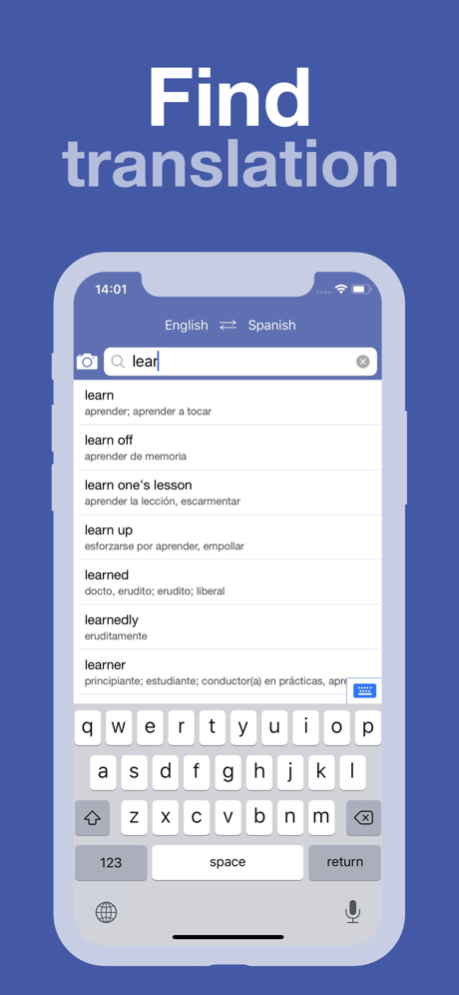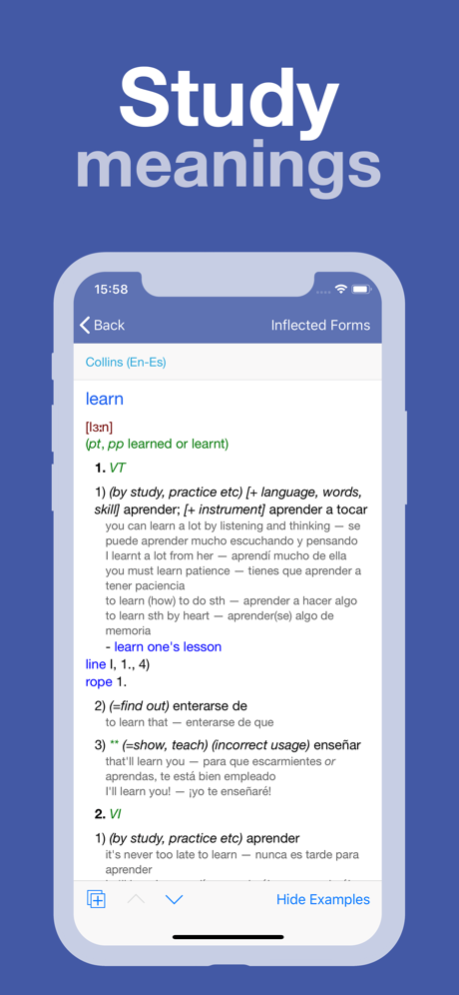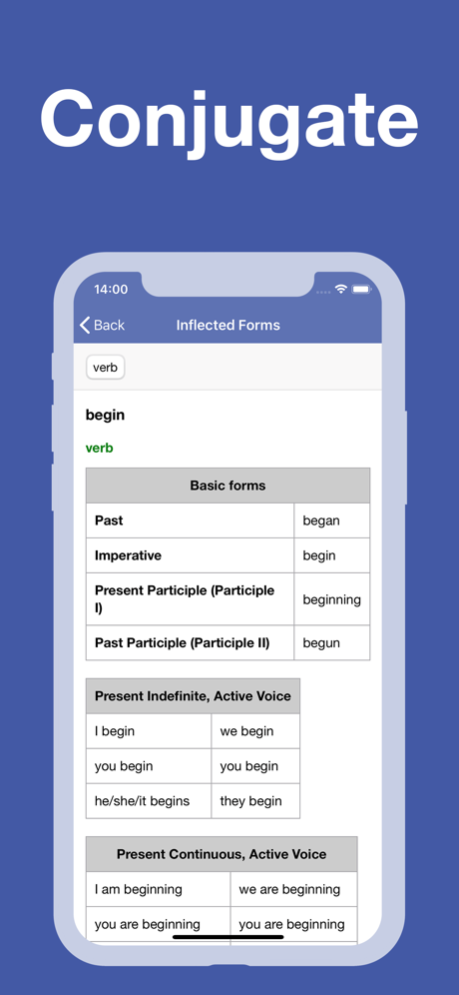Version History
Here you can find the changelog of Lingvo English Dictionary since it was posted on our website on 2016-10-04.
The latest version is 5.0.1 and it was updated on soft112.com on 02 April, 2024.
See below the changes in each version:
version 5.0.1
posted on 2023-09-28
Sep 28, 2023
Version 5.0.1
Hi Lingvo friends!
Happy to inform you that we've updated our app!
Changes in 5.0:
• Added the ability to purchase a subscription to dictionary sets.
Changes in 5.0.1:
• Fixed an issue with changing the dictionaries order.
• Fixed some minor bugs.
Attention!
• All previously purchased dictionaries remain available to you forever.
• It is still possible to make an in-app purchase for unlimited use.
• The app itself remains free.
We hope you like this update and will find time to leave a review on our Lingvo App Store page. In case of any issues don’t hesitate to place your questions to our technical support.
Always with you,
Lingvo Team
version 5.0.0
posted on 2023-09-18
Sep 18, 2023
Version 5.0.0
Hi Lingvo friends!
Happy to inform you that we've updated our app!
Changes in 5.0:
• Added the ability to purchase a subscription to dictionary sets.
Attention!
• All previously purchased dictionaries remain available to you forever.
• It is still possible to make an in-app purchase for unlimited use.
• The app itself remains free.
We hope you like this update and will find time to leave a review on our Lingvo App Store page. In case of any issues don’t hesitate to place your questions to our technical support.
Always with you,
Lingvo Team
version 4.7.0
posted on 2023-03-14
Mar 14, 2023
Version 4.7.0
Hi Lingvo friends!
Happy to inform you that we've updated our app!
CHANGES of 4.7.0:
• Added the ability of voice input when searching for words.
We hope you like this update and will find time to leave a review on our Lingvo App Store page. In case of any issues don’t hesitate to place your questions to our technical support.
Always with you,
Lingvo Team
version 4.6.5
posted on 2022-07-27
Jul 27, 2022 Version 4.6.5
Lingvo dictionaries under a new brand!
version 4.6.3
posted on 2022-03-28
Mar 28, 2022 Version 4.6.3
Hi Lingvo friends!
Happy to inform you that we've updated our app!
CHANGES of 4.6:
• Increased minimum iOS version to 12.0.
• Fixed some minor bugs.
In 4.6.1: Fixed some minor bugs.
In 4.6.2: Added the ability to turn dictionaries on/off and change their order on the Search screen.
In 4.6.3: Fixed some minor bugs.
We hope you like this update and will find time to leave a review on our Lingvo App Store page. In case of any issues don’t hesitate to place your questions to our technical support.
Always with you,
ABBYY Lingvo Team
version 4.5.4
posted on 2022-01-17
Jan 17, 2022 Version 4.5.4
Hi Lingvo friends!
Happy to inform you that we've updated our app!
CHANGES of 4.5:
• Removed the clipboard clearing for "Translate on launch" feature for iPhone with iOS 14+.
• Added ability to download updated dictionaries.
• Added The Comprehensive Russian-French Dictionary UniversalMCCME (Ru-Fr).
• Fixed some minor bugs.
CHANGES of 4.5.1:
• Added a list of dictionaries to the description screen for bidirectional dictionaries.
• Fixed an issue with the app crashing after updating the app for devices with iOS 10.
• Fixed an issue with the app crashing after downloading the updated dictionary.
• Returned the automatic keyboard opening when launching the app for devices with iOS 15.
• Fixed several minor visual bugs for devices with iOS 15.
• Fixed some minor bugs when working with flashcards.
CHANGES of 4.5.2:
• Added a button to update all available dictionaries.
CHANGES of 4.5.3:
• Fixed an issue with the app crashing when opening "About Dictionary" screen.
CHANGES of 4.5.4:
• Fixed an issue with slow loading of the entry for devices with iOS 15.2.
We hope you like this update and will find time to leave a review on our Lingvo App Store page. In case of any issues don’t hesitate to place your questions to our technical support.
Always with you,
ABBYY Lingvo Team
version 4.5.3
posted on 2021-12-24
Dec 24, 2021 Version 4.5.3
Hi Lingvo friends!
Happy to inform you that we've updated our app!
CHANGES of 4.5:
• Removed the clipboard clearing for "Translate on launch" feature for iPhone with iOS 14+.
• Added ability to download updated dictionaries.
• Added The Comprehensive Russian-French Dictionary UniversalMCCME (Ru-Fr).
• Fixed some minor bugs.
CHANGES of 4.5.1:
• Added a list of dictionaries to the description screen for bidirectional dictionaries.
• Fixed an issue with the app crashing after updating the app for devices with iOS 10.
• Fixed an issue with the app crashing after downloading the updated dictionary.
• Returned the automatic keyboard opening when launching the app for devices with iOS 15.
• Fixed several minor visual bugs for devices with iOS 15.
• Fixed some minor bugs when working with flashcards.
CHANGES of 4.5.2:
• Added a button to update all available dictionaries.
CHANGES of 4.5.3:
• Fixed an issue with the app crashing when opening "About Dictionary" screen.
We hope you like this update and will find time to leave a review on our Lingvo App Store page. In case of any issues don’t hesitate to place your questions to our technical support.
Always with you,
ABBYY Lingvo Team
version 4.5.2
posted on 2021-11-30
Nov 30, 2021 Version 4.5.2
Hi Lingvo friends!
Happy to inform you that we've updated our app!
CHANGES of 4.5:
• Removed the clipboard clearing for "Translate on launch" feature for iPhone with iOS 14+.
• Added ability to download updated dictionaries.
• Added The Comprehensive Russian-French Dictionary UniversalMCCME (Ru-Fr).
• Fixed some minor bugs.
CHANGES of 4.5.1:
• Added a list of dictionaries to the description screen for bidirectional dictionaries.
• Fixed an issue with the app crashing after updating the app for devices with iOS 10.
• Fixed an issue with the app crashing after downloading the updated dictionary.
• Returned the automatic keyboard opening when launching the app for devices with iOS 15.
• Fixed several minor visual bugs for devices with iOS 15.
• Fixed some minor bugs when working with flashcards.
CHANGES of 4.5.2:
• Added a button to update all available dictionaries.
We hope you like this update and will find time to leave a review on our Lingvo App Store page. In case of any issues don’t hesitate to place your questions to our technical support.
Always with you,
ABBYY Lingvo Team
version 4.5.1
posted on 2021-11-16
Nov 16, 2021 Version 4.5.1
Hi Lingvo friends!
Happy to inform you that we've updated our app!
CHANGES of 4.5:
• Removed the clipboard clearing for "Translate on launch" feature for iPhone with iOS 14+.
• Added ability to download updated dictionaries.
• Added The Comprehensive Russian-French Dictionary UniversalMCCME (Ru-Fr).
• Fixed some minor bugs.
CHANGES of 4.5.1:
• Added a list of dictionaries to the description screen for bidirectional dictionaries.
• Fixed an issue with the app crashing after updating the app for devices with iOS 10.
• Fixed an issue with the app crashing after downloading the updated dictionary.
• Returned the automatic keyboard opening when launching the app for devices with iOS 15.
• Fixed several minor visual bugs for devices with iOS 15.
• Fixed some minor bugs when working with flashcards.
We hope you like this update and will find time to leave a review on our Lingvo App Store page. In case of any issues don’t hesitate to place your questions to our technical support.
Always with you,
ABBYY Lingvo Team
version 4.5
posted on 2021-10-28
Oct 28, 2021 Version 4.5
Hi Lingvo friends!
Happy to inform you that we've updated our app!
CHANGES of 4.5:
• Removed the clipboard clearing for "Translate on launch" feature for iPhone with iOS 14+.
• Added ability to download updated dictionaries.
• Added The Comprehensive Russian-French Dictionary UniversalMCCME (Ru-Fr).
• Fixed some minor bugs.
We hope you like this update and will find time to leave a review on our Lingvo App Store page. In case of any issues don’t hesitate to place your questions to our technical support.
Always with you,
ABBYY Lingvo Team
version 4.4.2
posted on 2021-09-08
Sep 8, 2021 Version 4.4.2
Hi Lingvo friends!
Happy to inform you that by the beginning of the school year, we've done work on the mistakes!
CHANGES of 4.4:
- Fixed issue of missing several characters at the end of long articles in some dictionaries (for example, CollinsCobuild (En-En)).
- Improved dictionary sets' descriptions on the Store screen: every dictionary has now an indicator if it's installed or not. If you have purchased some dictionaries contained at the set, you can decide which dictionary set is a bargain for you.
- Improved sorting on the Store screen.
- Improved filtering by default on the Store screen.
- Reduced installation package by 20 Mb.
- In 4.4.1: Fixed several minor visual bugs.
- In 4.4.2: Fixed an issue with copying the text of the article.
We hope you like this update and will find time to leave a review on our Lingvo App Store page. In case of any issues don’t hesitate to place your questions to our technical support https://lingvo-support.abbyy.com/hc/requests/new.
Always with you,
ABBYY Lingvo Team
version 4.4.1
posted on 2021-08-27
Aug 27, 2021 Version 4.4.1
Hi Lingvo friends!
Happy to inform you that by the beginning of the school year, we've done work on the mistakes!
CHANGES of 4.4:
Fixed issue of missing several characters at the end of long articles in some dictionaries (for example, CollinsCobuild (En-En)).
Improved dictionary sets' descriptions on the Store screen: every dictionary has now an indicator if it's installed or not. If you have purchased some dictionaries contained at the set, you can decide which dictionary set is a bargain for you.
Improved sorting on the Store screen.
Improved filtering by default on the Store screen.
Reduced installation package by 20 Mb.
In 4.4.1: Fixed several minor visual bugs
We hope you like this update and will find time to leave a review on our Lingvo App Store page. In case of any issues don’t hesitate to place your questions to our technical support https://lingvo-support.abbyy.com/hc/requests/new.
Always with you,
ABBYY Lingvo Team
version 4.4
posted on 2021-08-16
Aug 16, 2021 Version 4.4
Hi Lingvo friends!
Happy to inform you that we've updated our app!
CHANGES of 4.4:
• Fixed issue of missing several characters at the end of long articles in some dictionaries (for example, CollinsCobuild(En-En)).
• Improved dictionary sets' descriptions on the Store screen: every dictionary has now an indicator if it's installed or not. If you have purchased some dictionaries contained at the set, you can decide which dictionary set is a bargain for you.
• Improved sorting on the Store screen.
• Improved filtering by default on the Store screen.
• Reduced installation package by 20 Mb.
We hope you like this update and will find time to leave a review on our Lingvo App Store page. In case of any issues don’t hesitate to place your questions to our technical support https://lingvo-support.abbyy.com/hc/requests/new.
Always with you,
ABBYY Lingvo Team
version 4.3
posted on 2021-06-01
Jun 1, 2021 Version 4.3
Hi Lingvo friends!
Happy to inform you that we've updated our app!
CHANGES of 4.3:
• Fixed issue with incorrect dictionary status on the Store screen.
• Added ability to download Inflected forms in their absence.
• Fixed some more bugs.
We hope you like this update and will find time to leave a review on our Lingvo App Store page. In case of any issues don’t hesitate to place your questions to our technical support.
Always with you,
ABBYY Lingvo Team
version 4.2.6
posted on 2021-05-12
May 12, 2021 Version 4.2.6
Hi Lingvo friends!
Happy to inform you that we've updated our app!
CHANGES of 4.2:
• Improved dictionaries downloading and purchases recovering.
• Fixed some issues related to push notifications.
• Improved outlook of minicards.
• New screen for sending feedback to our technical support is implemented.
• Fixed issue of random font size changing (in particular, on iPad when split view mode is used).
• Fixed issue of dictionary article outlook after reopening the app or changing device orientation.
• Fixed some color issues in dark mode.
• Fixed some more bugs
• In 4.2.1: Fixed issues while purchases recovering
• In 4.2.2, 4.2.3: Fixed several minor bugs
• In 4.2.4, 4.2.5: Added diagnostic information to the letter to tech support
• In 4.2.6: Localized issues with connecting to iTunes and disabling in-app purchases while purchases recovering
We hope you like this update and will find time to leave a review on our Lingvo App Store page. In case of any issues don’t hesitate to place your questions to our technical support.
Always with you,
ABBYY Lingvo Team
version 4.2.5
posted on 2021-04-30
Apr 30, 2021 Version 4.2.5
Hi Lingvo friends!
Happy to inform you that we've updated our app!
CHANGES of 4.2:
• Improved dictionaries downloading and purchases recovering.
• Fixed some issues related to push notifications.
• Improved outlook of minicards.
• New screen for sending feedback to our technical support is implemented.
• Fixed issue of random font size changing (in particular, on iPad when split view mode is used).
• Fixed issue of dictionary article outlook after reopening the app or changing device orientation.
• Fixed some color issues in dark mode.
• Fixed some more bugs
• In 4.2.1: Fixed issues while purchases recovering
• In 4.2.2, 4.2.3: Fixed several minor bugs
• In 4.2.4, 4.2.5: Added diagnostic information to the letter to tech support
We hope you like this update and will find time to leave a review on our Lingvo App Store page. In case of any issues don’t hesitate to place your questions to our technical support.
Always with you,
ABBYY Lingvo Team
version 4.1
posted on 2020-12-16
Dec 16, 2020 Version 4.1
Hi Lingvo friends!
Happy to inform you that we've updated our app!
CHANGES of 4.1:
• Fixed several bugs
We hope you like this update and will find time to leave a review on our Lingvo App Store page.
Always with you,
ABBYY Lingvo Team
version 4.0.1
posted on 2020-11-18
Nov 18, 2020 Version 4.0.1
Hi Lingvo friends!
Happy to inform you that we've updated our app!
CHANGES of 4.0:
• Added dark mode (iOS 13+)!
• Fixed several bugs
• In 4.0.1 fixed the app crash connected armv7
We hope you like this update and will find time to leave a review on our Lingvo App Store page.
Always with you,
ABBYY Lingvo Team
version 3.42.3
posted on 2020-10-08
Oct 8, 2020 Version 3.42.3
Hi Lingvo friends!
Happy to inform you that we've updated our app!
CHANGES of 3.42.3:
• Fixed issue with the clipboard in iOS 14
• Fixed issue with Dutch in Internet translation search
• Fixed several bugs
We hope you like this update and will find time to leave a review on our Lingvo App Store page.
Always with you,
ABBYY Lingvo Team
version 3.42.3
posted on 2020-10-08
8 Oct 2020 Version 3.42.3
Hi Lingvo friends!
Happy to inform you that we've updated our app!
CHANGES of 3.42.3:
• Fixed issue with the clipboard in iOS 14
• Fixed issue with Dutch in Internet translation search
• Fixed several bugs
We hope you like this update and will find time to leave a review on our Lingvo App Store page.
Always with you,
ABBYY Lingvo Team
version 3.42
posted on 2020-08-21
Aug 21, 2020 Version 3.42
Hi Lingvo friends!
Happy to inform you that we've updated our app!
CHANGES of 3.42:
• Updated icons in the app
• Improved the restoring purchases mechanism
• Fixed several bugs
We hope you like this update and will find time to leave a review on our Lingvo App Store page.
Always with you,
ABBYY Lingvo Team
version 3.42
posted on 2020-08-21
21 Aug 2020 Version 3.42
Hi Lingvo friends!
Happy to inform you that we've updated our app!
CHANGES of 3.42:
• Updated icons in the app
• Improved the restoring purchases mechanism
• Fixed several bugs
We hope you like this update and will find time to leave a review on our Lingvo App Store page.
Always with you,
ABBYY Lingvo Team
version 3.41.1
posted on 2020-08-05
Aug 5, 2020 Version 3.41.1
Hi Lingvo friends!
Happy to inform you that we've updated our app!
CHANGES of 3.41:
• Improved work of the Word Forms screen
• Fixed bugs of tutor cards in the Split View/Slide Over mode
• Additional bug fixes and improvements
• (build 3.41.1) fixed dictionaries disappearing issue
We hope you like this update and will find time to leave a review on our Lingvo App Store page.
Always with you,
ABBYY Lingvo Team
version 3.41
posted on 2020-07-21
Jul 21, 2020 Version 3.41
Hi Lingvo friends!
Happy to inform you that we've updated our app!
CHANGES of 3.41:
• Improved work of the Word Forms screen
• Fixed bugs of tutor cards in the Split View/Slide Over mode
• Additional bug fixes and improvements
We hope you like this update and will find time to leave a review on our Lingvo App Store page.
Always with you,
ABBYY Lingvo Team
version 3.40.1
posted on 2020-06-29
Jun 29, 2020 Version 3.40.1
Hi Lingvo friends!
Happy to inform you that we've updated our app!
CHANGES of 3.40:
• Added changing the keyboard layout according the translation direction
• Fixed issues of Internet translation search
• Bug fixes and improvements
• In 3.40.1 fixed the app crash connected with custom keyboards
We hope you like this update and will find time to leave a review on our Lingvo App Store page.
Always with you,
ABBYY Lingvo Team
version 3.40
posted on 2020-06-22
Jun 22, 2020 Version 3.40
Hi Lingvo friends!
Happy to inform you that we've updated our app!
CHANGES of 3.40:
• Added changing the keyboard layout according the translation direction
• Fixed issues of Internet translation search
• Bug fixes
We hope you like this update and will find time to leave a review on our Lingvo App Store page.
Always with you,
ABBYY Lingvo Team
version 3.39.3
posted on 2020-05-28
May 28, 2020 Version 3.39.3
Hi Lingvo friends!
Happy to inform you that we've updated our app!
CHANGES of 3.39:
• Improved work of translation search screen
• Made more convenient choice of translation direction on all screens
• Bug fixes
• In 3.39.3: fixed issues of translation search screen display and showing translation not from all dictionaries, made ability to change the web-search order
We hope you like this update and will find time to leave a review on our Lingvo App Store page.
Always with you,
ABBYY Lingvo Team
version 3.39
posted on 2020-05-01
May 1, 2020 Version 3.39
Hi Lingvo friends!
Happy to inform you that we've updated our app!
CHANGES of 3.39:
• Improved work of translation search screen
• Made more convenient choice of translation direction on all screens
• Bug fixes
We hope you like this update and will find time to leave a review on our Lingvo App Store page.
Always with you,
ABBYY Lingvo Team
version 3.38
posted on 2020-04-01
Apr 1, 2020 Version 3.38
Hi Lingvo friends!
Happy to inform you that we've updated our app!
CHANGES of 3.38:
• We've added word translation using drag-and-drop function for iPad
• We've added translation from other apps using "Share with..." dialog
• Bug fixes.
We hope you like this update and will find time to leave a review on our Lingvo App Store page.
Always with you,
ABBYY Lingvo Team
version 3.37.1
posted on 2019-11-06
Nov 6, 2019 Version 3.37.1
Hi Lingvo friends!
Happy to inform you that we've updated our app!
CHANGES of 3.37:
• reworked Dictionaries screen,
• fixed app crashes on clipboard usage and on Dictionaries screen,
• bug fixes.
We hope you like this update and will find time to leave a review on our Lingvo App Store page.
Always with you,
ABBYY Lingvo Team
version 3.24
posted on 2010-11-05
version 4.1
posted on 1970-01-01
2020年12月16日 Version 4.1
Hi Lingvo friends!
Happy to inform you that we've updated our app!
CHANGES of 4.1:
• Fixed several bugs
We hope you like this update and will find time to leave a review on our Lingvo App Store page.
Always with you,
ABBYY Lingvo Team
version 3.39.1
posted on 1970-01-01
2020年5月25日 Version 3.39.1
Hi Lingvo friends!
Happy to inform you that we've updated our app!
CHANGES of 3.39:
• Improved work of translation search screen
• Made more convenient choice of translation direction on all screens
• Bug fixes
• In 3.39.1: fixed issues of translation search screen display and showing translation not from all dictionaries, made ability to change the web-search order
We hope you like this update and will find time to leave a review on our Lingvo App Store page.
Always with you,
ABBYY Lingvo Team